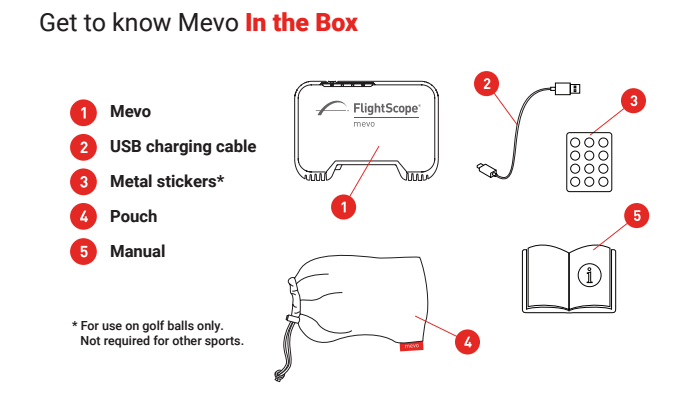iPhones / iPads with:
iOS 13 or later
Bluetooth LE 4.0 - supports UART/Serial Port Emulation service with RX and TX characteristics
Visit Apple Support for more information.
Android:
Android 6.0 or later (devices made in 2015 or later)
Bluetooth LE 4.0 - supports UART/Serial Port Emulation service with RX and TX characteristics